Virtual Desktop – Eh?
Virtual Desktop – Eh?
Having chatted with numerous clients, the typical reply I get when I mention Virtual Desktop is, Eh? This isn’t surprising considering plenty of companies are either not using Azure or are not utilising it to its full potential. Azure removes the requirement to have on-premise servers, software and storage which most people know. What they don’t know about is the facility to set up a template desktop in Azure. It can be setup with everything a team member requires to do they’re job. Once created it serves as many team members as requested on creation.
This is how it works:
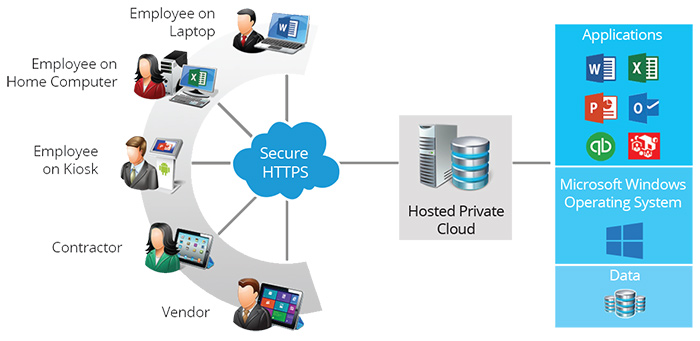
Your IT Support team will take a brief from the client and create a desktop experience within Azure for one team or many. Once this has been created, team members will be supplied with a link which they follow . They then enter their Office 365 credentials in the same they would to access office. All storage, network, memory and software is in the cloud thus removing the requirement for site based equipment. The team can work from anywhere and your IT Support team can administer it from anywhere.
This inevitably means team members can use cheaper less powerful computers supplied by the business or they could use their own computers. There’s less power required because the computer is running a session with all the resources in the cloud. Further to this, opening a session on a home computer is safe. The session will be secured and separate from anything happening on the physical computer.
Windows Virtual Desktop is the only service that delivers a multi-session Windows 10 experience, optimisations for Office 365 ProPlus, and support for Windows Server Remote Desktop Services. Benefits of Windows Virtual Desktop Enable your employees to innovate while giving them a secure virtual desktop environment that scales to their needs.
Microsoft
Microsoft provide this as part of your Office 365 licence so there’s no extra cost for the service so if its sparked your interest, let us know and we’ll arrange a time to discuss. further.
Contact CCSW today to find out more.




