Cloud Storage and Virtualisation; simplified

How many times have you heard the IT support/department guys mention cloud storage and not really understood what they mean. It’s a common problem amongst business leaders as a result of prioritising their busy work schedules and commitments. So, lets break it down into simple terms:
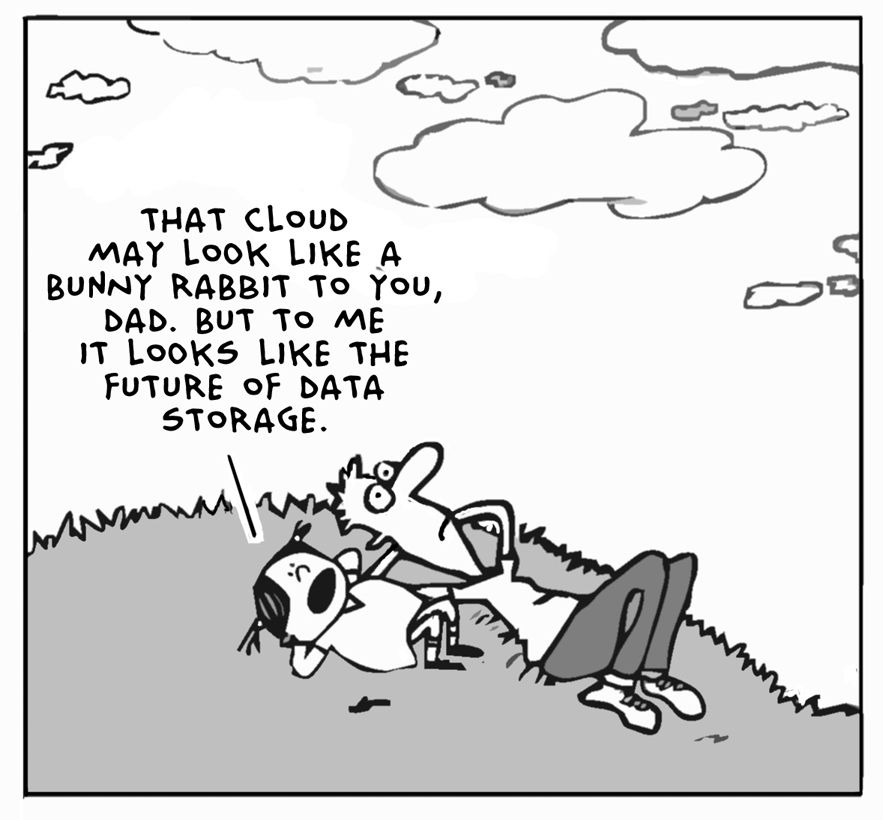
The cloud offers many things, however, there are two main offerings leaders should be interested in. These are storage and virtualisation so lets first talk about storage.
Cloud Storage
- As fluffy as the word sounds, cloud storage amounts to massive data storage farms with storage units the size of trucks. This centralises data and stores it securely thus helping businesses avoid installing unnecessary hardware (servers) on their premises.
- Businesses often believe cloud storage is slower and less secure. There may be a slight delay in speed, however, this can be measured in microseconds so is negligible. In terms of security, clients can be assured that data stored in Microsoft, Amazon or other data farms, is more secure than data stored on premise.
- Unfortunately it isn’t all positive. Cloud storage is not cheap and is charged on usage so there’s no fixed cost. If it’s on, you are being charged. The storage setup is required before clients can setup anything further such as cloud based virtual servers. Furthermore, disaster recovery can also be managed through cloud storage and is becoming the preferred method.
There was a time when every household, town, farm or village had its own water well. Today, shared public utilities give us access to clean water by simply turning on the tap; cloud computing works in a similar fashion. Just like water from the tap in your kitchen, cloud computing services can be turned on or off quickly as needed. Like at the water company, there is a team of dedicated professionals making sure the service provided is safe, secure and available on a 24/7 basis. When the tap isn’t on, not only are you saving water, but you aren’t paying for resources you don’t currently need.
Vivek Kundra
Federal CIO, United States Government.
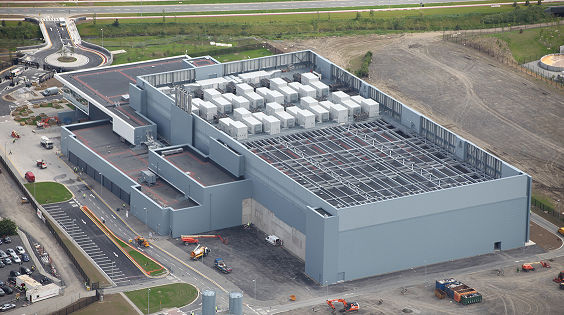
Cloud Virtualisation
- Once the storage has been setup, servers can be created or you’re entire IT infrastructure can be moved. This in turn allows clients to create severs within minutes for any purpose, with the help of their IT Support.
- IT Support can manage the servers from anywhere as long as they have an internet connection. The main benefit of this is there is no requirement to have a physical presence within a company to fix server and/or software issues.
- There is no difference to the clients in terms of usage and performance. Microsoft also offers virtual desktops which removes the requirement for expensive computers. Although this can be discussed in another post.
Small businesses will now have the ability to use the same tools and techniques that larger companies enjoyed for years. They can leverage Web/Social Media tools to connect with prospects / customers, build their brand, and use Enterprise tools to automate systems within their workplace using free, inexpensive and simple tools.
Sahil Parikh
CEO – Synage




